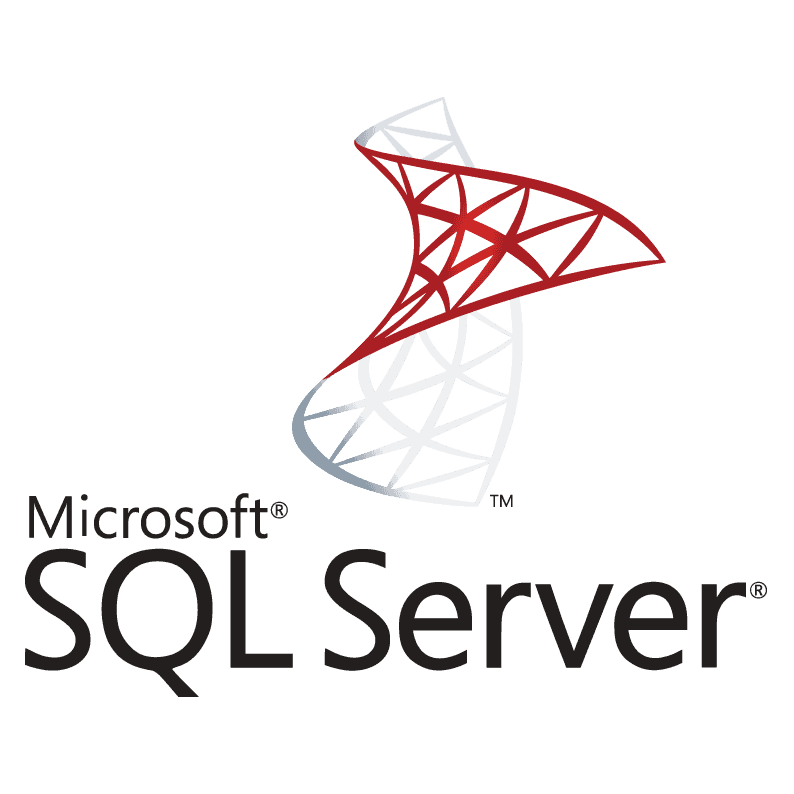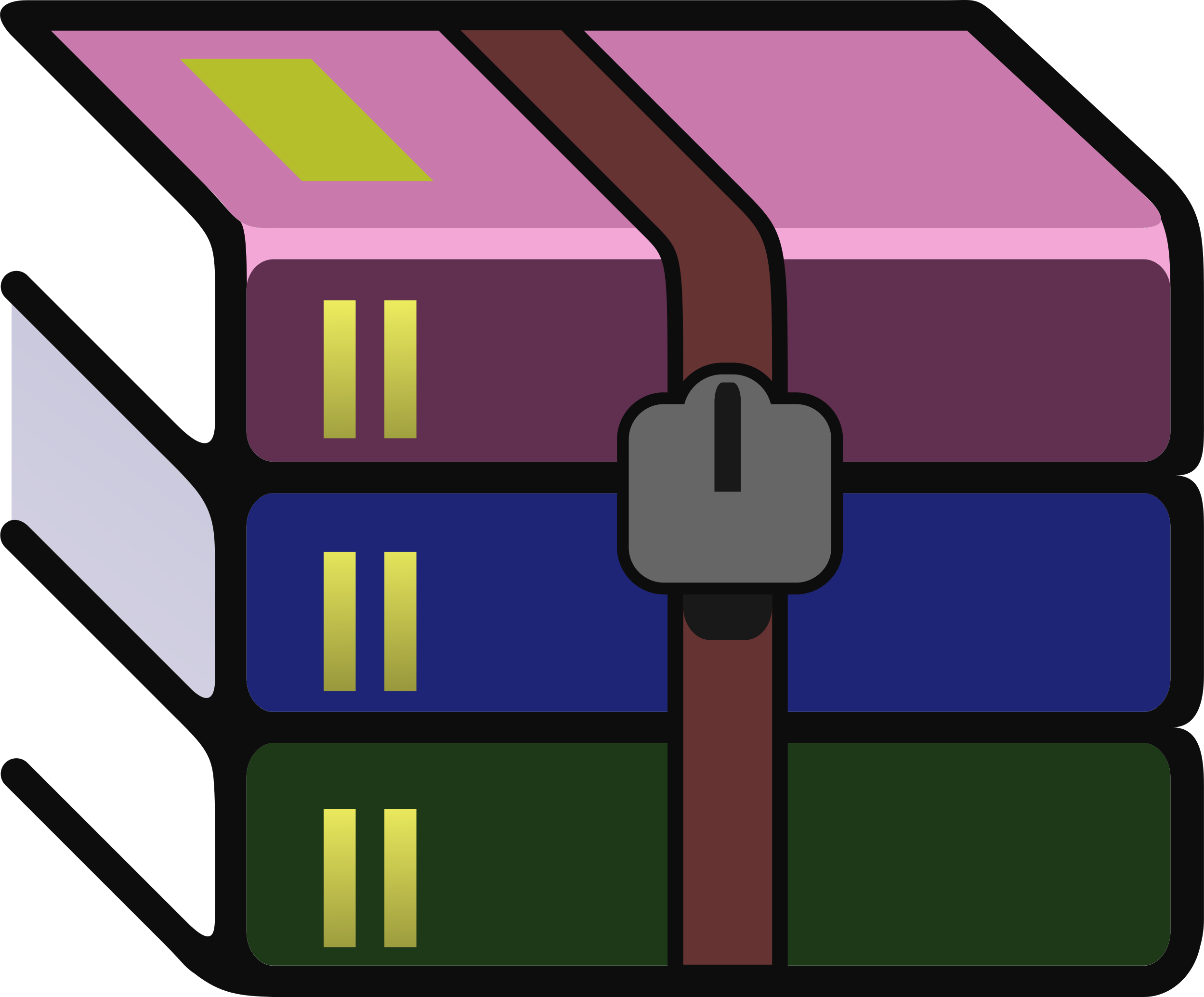Case Study
Here's the Case-Study of some of our works we'd like you to see...

HEALTH RESOURCES SURVEY
Developed a process to grab patient details from multiple files and Insert/Update details over the portal. Also implemented functionalities to generate Reports and created a Power BI Dashboard to check day-to-day activities.
The Challenge
The client had a healthcare portal that supports care coordination by providing structure for supporting the day-to-day activities of a transitional care team as well as insight for management as to how those activities translate into outcomes. The client was manually filtering the details for the individual patient and posting that over that portal and he was also inserting/updating the patient details manually.
Here, the challenge was to have the patient details from the different files. They had multiple instances to manage, so providing an individual process for each instance according to their conditions and requirements was a complex task. As per their requirements, we need to make patients eligible to insert/update the portal. Also, they wanted to see those day-to-day activities in the reports or file like, how many patients are admitted or discharged from any particular location, etc.
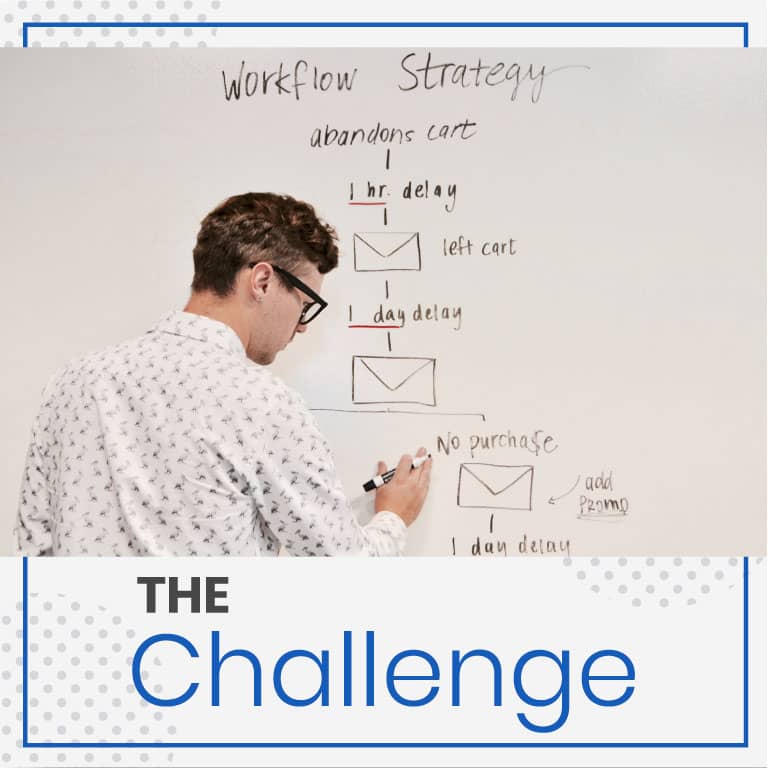

The Solution
First of all, we created an SSIS package to read all files and used the C# script to generate XML for the patient. Then, we used the REST API to send that XML of patient details on the portal. To make this process automated, we created batches to move files to the specific folders and to execute the SSIS packages using the dtexec tool. To execute those batch files, we used Task scheduler, and to view the activities-related information into reports, we implemented SSRS. We also created the Power BI Dashboard to view the details.
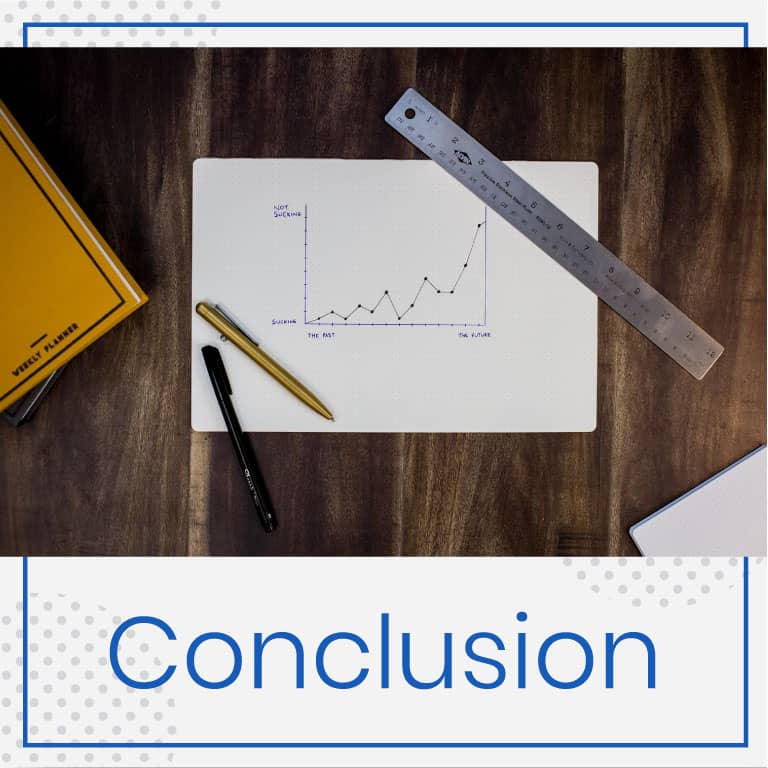
MagnusMinds was victorious in providing them with the solution to automatically process all the files and pick the patient details and post it over the portal.